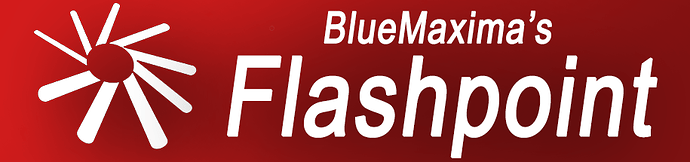As you may already know, Adobe has already retired Adobe Flash Player because of the advancement of HTML5 and Javascript. and most of the thing Flash player used to do can be done with native codes. Even so, there are other types of use cases for a flash player playing flash games. Yes, games made with flash can be converted to other platforms, but devs of those old games are not going to port them all for obvious reasons. Some studios do not even exist anymore.
So in this post, I am sharing a few excellent flash player alternatives. that you can use to play those flash games, be they adult or nostalgic flash games.
The first pick on our list is Ruffle.
You can use this excellent player to play your favorite.swf games. The download is available on their official site. You can also add it as a browser extension available for Firefox and Chrome.
Alternative pick to play flash games: Flashpoint
Flashpoint is marketed as a preservation project of flash games. On their download page, you can download the Ultimate package, which has a massive 1TB+ size that includes thousands of flash games available to play offline, or you can download The regular software only using the Flashpoint 11 Infinity link. The games are listed there but not available from the get-go. you must download the games first then you can play them offline.
How to play flv flash video files?
Standard video players like VLC already support FLV files.