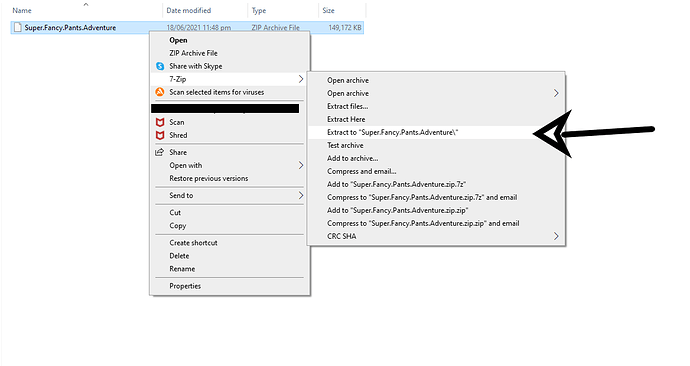Ok so I downloaded to link with MEGA on windows 10 but I just don’t know how and where in file to open it on please help. I’m a little new to windows 10 so I don’t know how to open up website games.
Mega files are automatically download into your downloads folder and are normally a .rar , .zip or a .7z file under the same name that you see in the mega download site.
You can also find the file by clicking open file location in your browser (this differs a bit depending on which browser you use but on chrome it is the bar at the bottom that shows up when downloading with upward arrow that pulls up a menu that has open file location and Firefox it is the download icon that show up on the right of the address bar.
In order to play the game you have to extract it (except for some which have a installer built in)
I recommend using 7-zip.
This allows you to extract documents into their own folder.
Then you just have to open the folder and click the application file.
You can then set up a shortcut if you don’t feel like going into the file folder everytime you want to open the game.
hi, I would just like to say thank you for helping me but at the time I was unable to play wedsite game because the computer system I did had wasn’t made for running high graphic games. Now I have the right computer system that can actaully run these types of wedsites. overall thank you, I’ll be using or infomation now